- About Ramapo
- Academics
- Admissions & Aid
- Student Life
- Athletics
- Alumni
- Arts & Community
- Quick Links
- Apply
- Visit
- Give
Accessibility Guidelines for Social Media
It is imperative that we all strive to have accessible content so all Roadrunners can fully engage with and understand our content.
Here is info ways you can ensure your content is following accessibility standards.
Alternative Text
- This is a written description of a visual that is posted on social media; also known as an “image description” or “alt text.”
- Use simple, clear language. You may need to include more information to provide better context.
- Not the same as a caption, which may or may not explain what the image is.
- Empowers those with disabilities or impairments (such as vision or learning disabilities) to fully digest your content.
- Alt text is accessible to those who need it through screen readers.
- Screen readers read both the alt text and social media captions.
- Screen readers cannot read text that is part of a photo.
- When writing alt text for a designed image with text on it, write the text out into complete sentences. This may require more words than what appears on the image. See X (formerly Twitter) example below for reference.
- X (formerly Twitter), Instagram, Facebook and LinkedIn have places to add alt text / image descriptions when you are getting ready to publish a feed post with an image/photo/visual.
- There is no place to add alt text in an Instagram Story or Facebook Story.
Examples
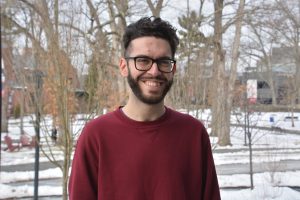
Luka stands outside in the Grove, a wooded quad after a recent snowfall. He poses for a photo and wears a maroon crewneck.

A female graduate stops to wave on the stage at Commencement after receiving her diploma cover. She waves to the crowd, which is behind us. The College President smiles and looks on from the right of the frame.

This image was designed for using specifically on X (formerly Twitter). When posting this on X, you can write, “You’re invited to a virtual meet and greet for Admitted Students at Ramapo College.” The caption would then include the date, time, and method of registering via a webpage/URL.
Hashtags
- Follow “Camel Case” format by capitalizing the first letter of each word in multi-word hashtags.
- Helps screen readers read your hashtags correctly
- Makes it easier to read your hashtags in general
- Examples: #RamapoCollege #MondayMotivation #RCNJ #WeAreRCNJ #CapsOffRCNJ
Links in Captions
X (formerly Twitter), Facebook and LinkedIn:
- Links are clickable and encouraged
- Always add when directing someone to go somewhere online off Twitter, even Archway or Handshake
- Make it as easy as possible for your followers to get where they need to go
- Links in captions do not work (not clickable) for Feed posts
- Use “Link in bio” in caption for Feed Posts
- Instagram allows you to add up to five (5) different links in your account’s bio/profile section, so use this to your advantage! You can change the links as many times as you want.
- Add a link with the “link sticker” in an Instagram Story
Special Fonts and Emojis
- You may have noticed that some accounts use special fonts in their usernames, names or captions on social.
- These usually affect the look of the text – sometimes makes thinner, sometimes makes it look bolder, sometimes they look like they’re in cursive.
- These special fonts are not recommended for use at any time as they are inaccessible for screen readers and do not show to certain, older mobile devices.
- Limit excessive characters or emojis – these slow screen readers down and/or don’t work/show at all.
- Did you know?
- Screen readers can read emojis!
- Screen readers cannot read text such as 🙂 as a smiley face.
- Writing an entire post with just emojis is not recommended; screen readers will have to read each one and your purpose or meaning most likely will get lost on the person using the screen reader.
- Did you know?
Colors
- Colors used for fonts, backgrounds and designed pieces
- Don’t want to worry about your designed images not meeting accessibility standards? Use the Office of Marketing’s Graphic Design services – they know what to do!
Video Captions
- Captions for videos – videos should always have captions if there’s a voice over or a person speaking on camera.
- The best option for captions on social are “burned on” or “open” captions – meaning they always show, even if the sound is on.
- Closed captions are ideal if you can’t do burned on captions. Closed need to be toggled on by the viewer.
- Instagram and TikTok offer ways to add editable captions, as do other video editing softwares. If you need a demo on how to add, please ask us!
Additional Resources:
SproutSocial: Five easy ways to make your social media more inclusive
Accessibility on Social Media
Open vs Closed Captions – What’s the Difference
Copyright ©2025 Ramapo College Of New Jersey. Statements And Policies. Contact Webmaster.

Follow Ramapo