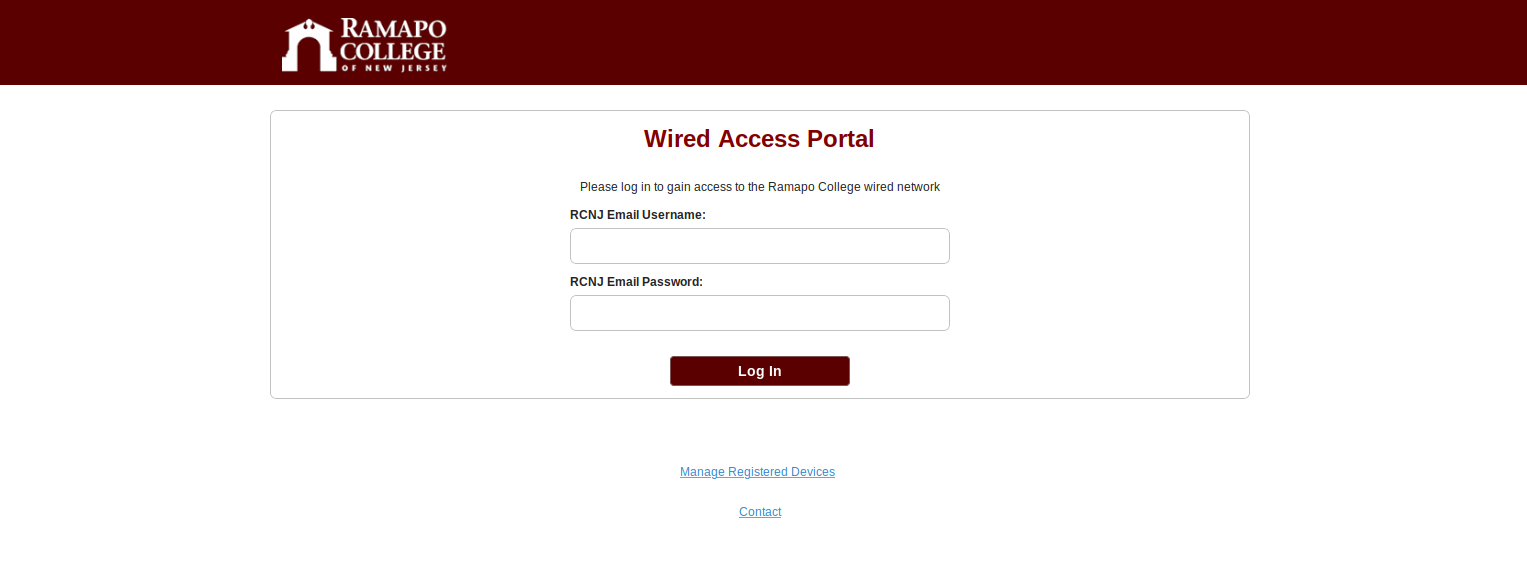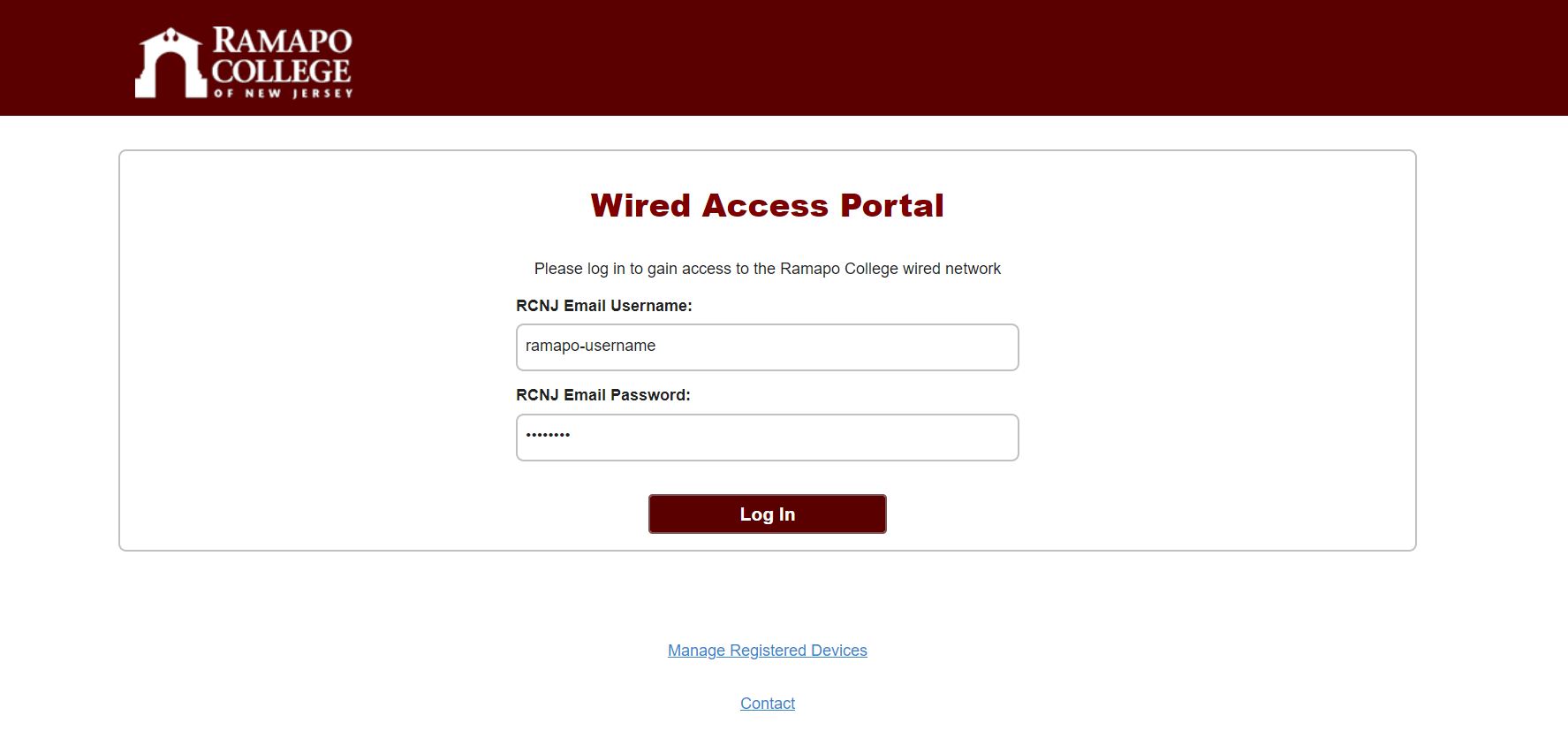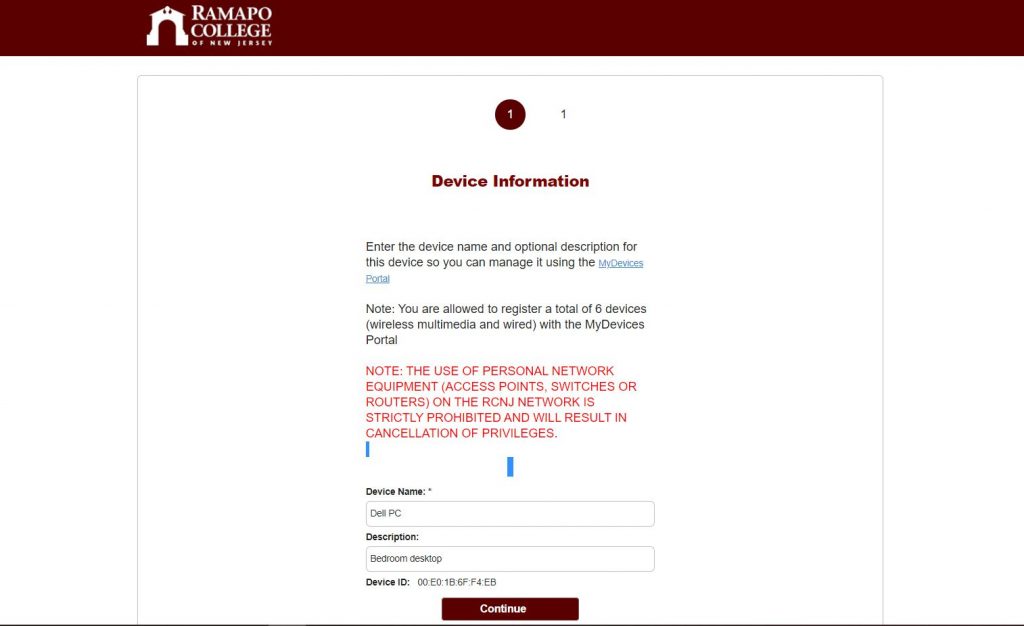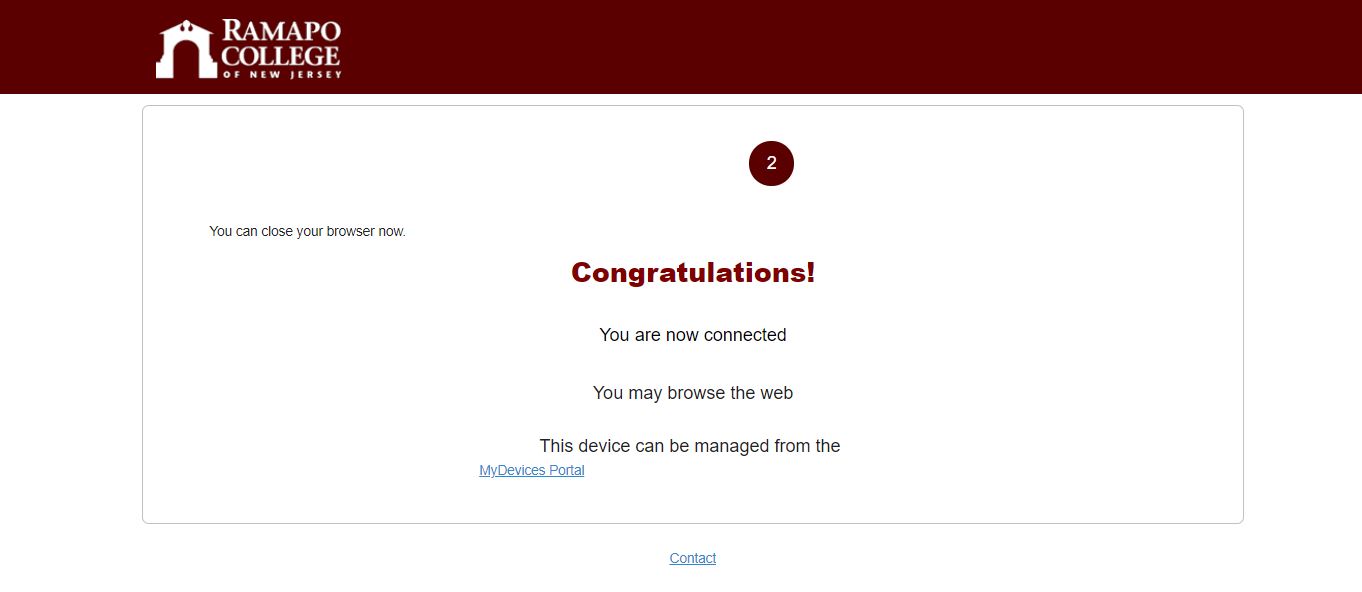- About Ramapo
- Academics
- Admissions & Aid
- Student Life
- Athletics
- Alumni
- Arts & Community
- Quick Links
- Apply
- Visit
- Give
Wired-Village
Registering Your Wired Computer in the Village Apartments
- Plug your computer into the wall jack in your room with an Ethernet cable, usually located underneath the desk in your bedroom.
- Once you connect the cable, open your web browser (Chrome or Firefox recommended). Please go to a website that supports non-HTTPS, such as CNN.com or ABC.com, which will redirect you to the following authentication page.
3. You will be prompted for your username and password. Do not include @ramapo.edu in your username.
4. Once you login, you should see the page below which asks for the device information. For the device name, enter the name/type of your device (e.g. PlayStation, Dell PC, Amazon Echo-Dot, Roku -TV).
5. The description field is optional, but we recommend associating the device with a location (e.g. Bedroom PC, Living Room TV)..
6. After you click continue, you should see this page which means you are now successfully connected to the internet. Now, you can start browsing.
7. If you want to manage your registered devices, you can visit mydevices.ramapo.edu anytime to perform actions like edit or delete devices.
Game Consoles / Other Network Devices
If you want to connect game consoles and other network devices (PS4, Xbox, Chromecast, etc), they must be registered on campus.
Copyright ©2025 Ramapo College Of New Jersey. Statements And Policies. Contact Webmaster.