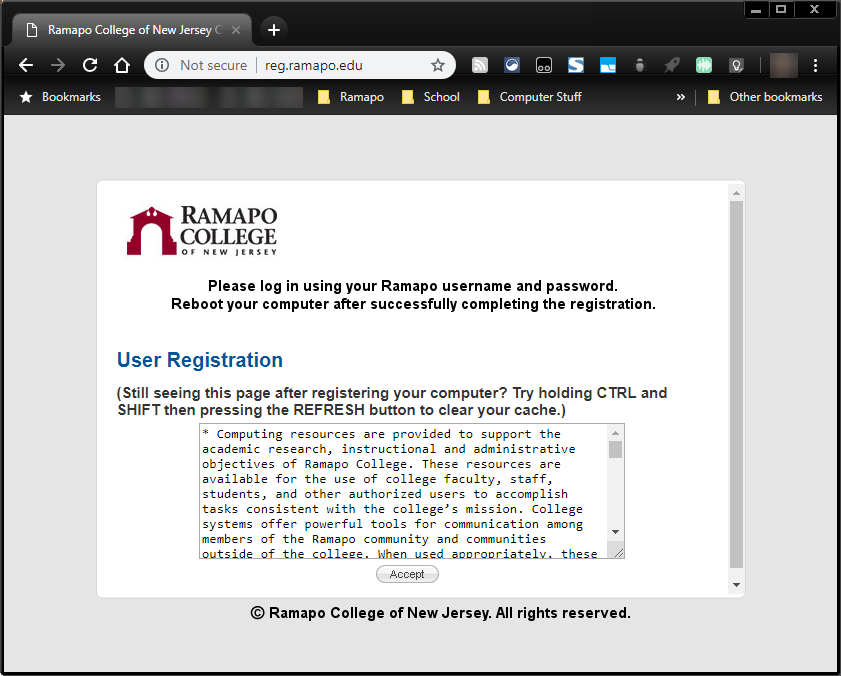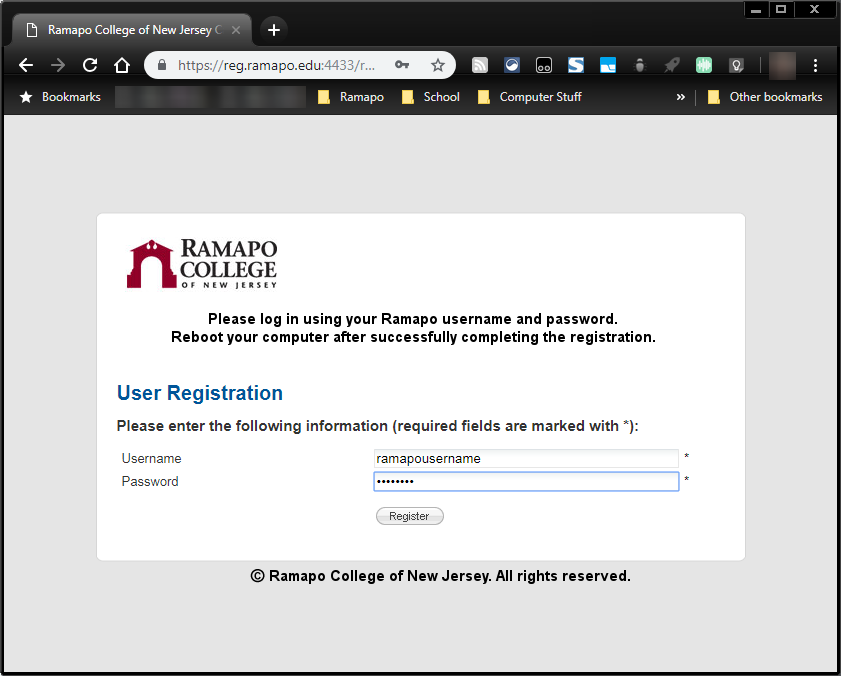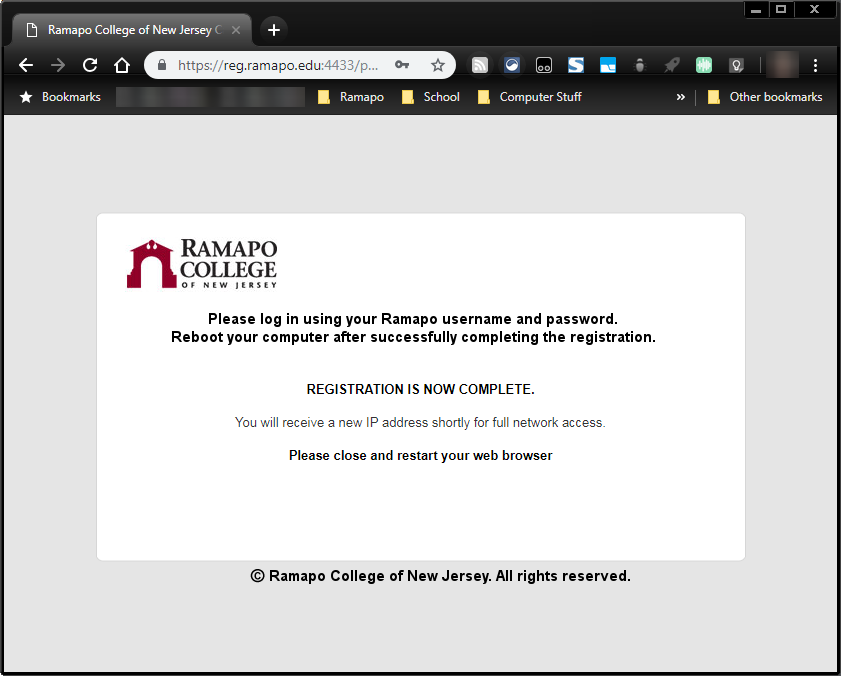- About Ramapo
- Academics
- Admissions & Aid
- Student Life
- Athletics
- Alumni
- Arts & Community
- Quick Links
- Apply
- Visit
- Give
Wired
Registering Your Wired Computer in a Ramapo College Residence Hall
For a video tutorial, please follow this YouTube URL: https://youtu.be/OUefMgC40l4
-
- Plug your computer into the wall jack in your room with an Ethernet cable, some of which may be underneath a small Access Point mounted to the wall.
- Once you are connected, open your web browser (Chrome or Firefox recommended). Please go to a website that supports non-HTTPS, such as CNN.com or ABC.com, which will redirect you to the following registration page.
-
- After you read our Acceptable Use Policy, click on Accept.
- After you click Accept, you will be prompted for your username and password. Do not include @ramapo.edu in your username.
-
- Once you click on Register, you should see the page below that tells you Registration is complete.
- At this point, despite the message on the screen to “Close and restart you web browser”, please reboot your computer.
- You should now be successfully registered to the Ramapo Network on your wired Laptop / Desktop computer.
Game Consoles / Other Network Devices
If you want to connect game consoles and other network devices (PS4, Xbox, Chromecast, etc), they must be registered on campus.
Register other Network Devices
Otherwise, you can connect directly to the internet with your computers, smartphones, and other devices using the two buttons at the top of this page.
Copyright ©2025 Ramapo College Of New Jersey. Statements And Policies. Contact Webmaster.