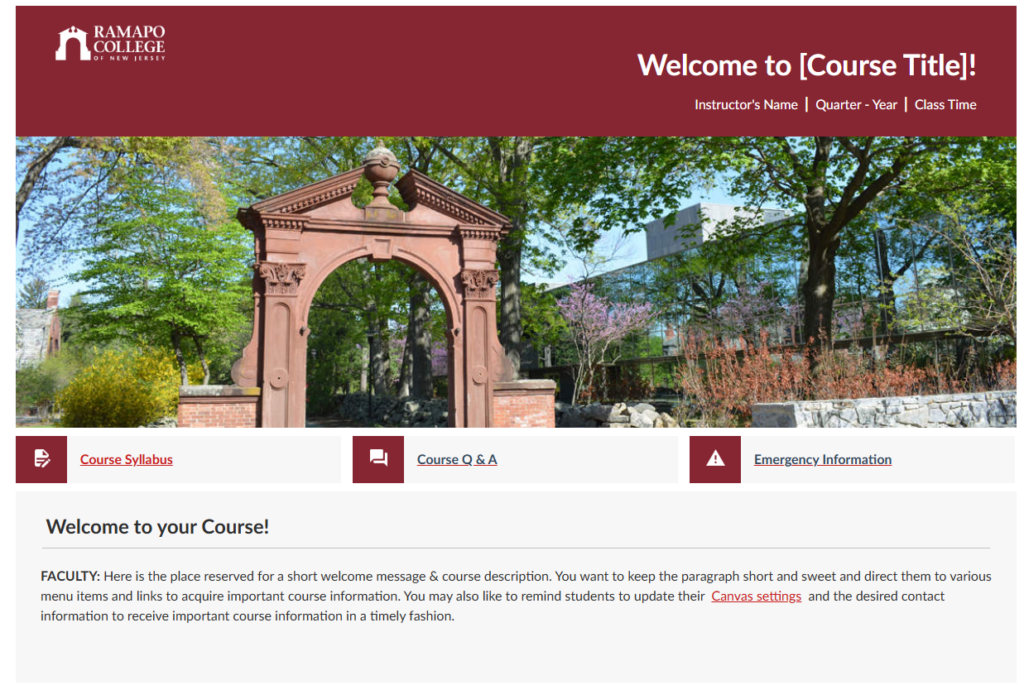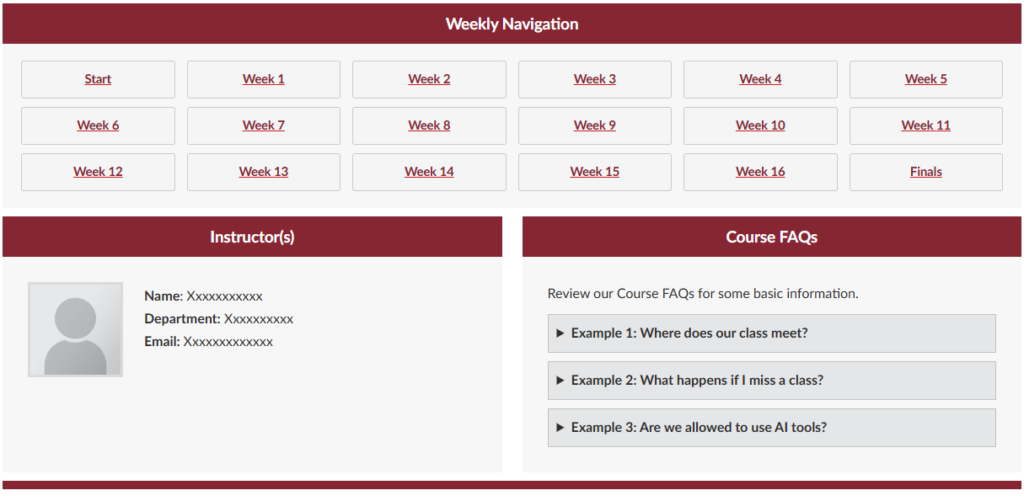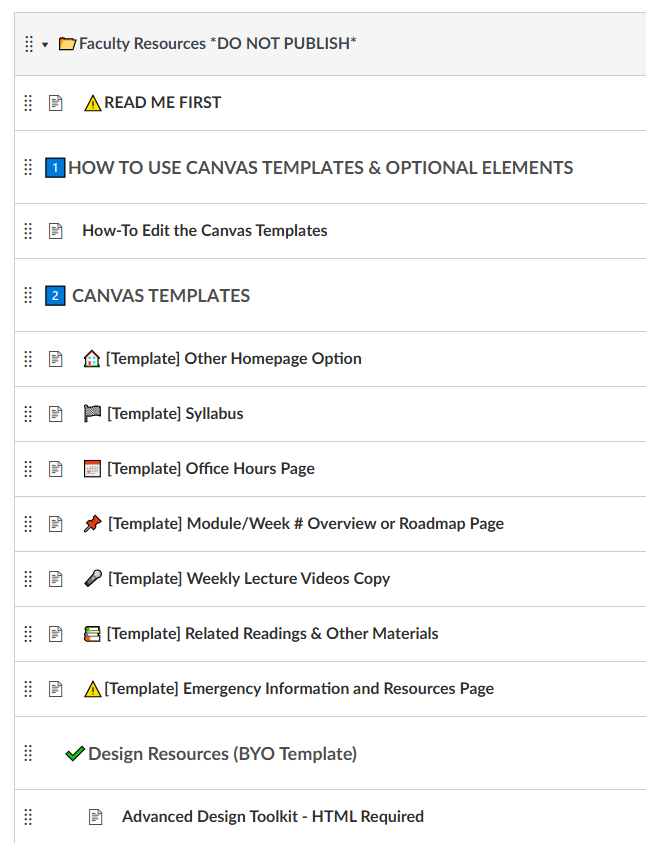- About Ramapo
- Academics
- Admissions & Aid
- Student Life
- Athletics
- Alumni
- Arts & Community
- Quick Links
- Apply
- Visit
- Give
Canvas Templates
Canvas Templates by the IDC
The IDC has worked to create new Canvas Templates that will automatically apply to all online courses. Our templates ensure a standardized experience for students. Providing college students with a standardized online learning experience is important because it ensures consistency, accessibility, and clarity across courses. From an instructional design perspective, standardization helps to create a cohesive learning environment, allowing students to focus on mastering content rather than navigating varying formats or tools. This consistency supports the principles of Universal Design for Learning (UDL), which promotes flexibility in how students engage with course material, process information, and demonstrate learning. Additionally, a standardized experience helps instructors efficiently manage course logistics, such as grading, communication, and assessments, while also enabling data-driven decisions to improve instructional quality. These templates are optional, however, we strongly encourage you to prioritize your students’ learning experience by using the templates.
Connect with the IDC for Canvas Template Support
If you would like to make additional customizations or just general support editing and applying these templates to your course, please reach out to the IDC via the HelpDesk. You may remove the templates by following the instructions on the “Read Me First” page under the “Faculty Resources *Do Not Publish*” module or by submitting a HelpDesk ticket request to the IDC. Please include a link to your course, your course name/ID and the semester you are referring to.
Revert to a Previous Course Layout
Watch this quick five-minute tutorial for step-by-step instructions on restoring your course to its previous design if you decide not to use the templates.: How to Revert to an Old Course Design
Canvas Template
The Homepage
The Homepage: Part I
Our new Canvas Template homepage is branded to Ramapo by using the logo, institution colors, and signature Arch photo. This homepage is centered on an easy user experience by providing students with a clear landing page for all the most important information. It includes:
- Vital course info: course name, your name, date/time for classes
- 3 linked pages: syllabus, course q&a (a discussion board where students can ask you and their peers questions about the course), and emergency resources. Note: We can customize the course q&a and the emergency resources page to whatever best suits your course’s needs.
- A welcome message to your students to provide a more personable feel
The Homepage: Part II
As you continue scrolling down, you’ll see the second half of our new Canvas Template homepage:
- Navigation buttons – they all currently go to the modules page, you can customize this to bring them to the specific module for that week
- Your info: headshot, name, department and email
- 3 course Q&As- I provided example questions but you can use whatever you would like
A New Built-In Module: Faculty Resources *Do Not Publish*
This module is embedded into every course automatically and is to support your use of the template, as well as provide you additional optional resources. This module, as the name suggests, should not be published because it is for you, not your students.
The “Read Me First” page reviews information about the template and how to remove it. Sections 1 and 2 provide you with a guide on how-to edit the template, as well as additional branded pages you may use. You can make a copy of any of these other templated pages and then edit directly in them and move them to the appropriate module.
Further down, the IDC has provided you with some resources for additional course enhancements. The “Advanced Design Toolkit – HTML Required” provides you with HTML code to add design elements such as lists, accordions, drop downs, and more. If you would like to use this but do not feel comfortable applying it yourself, please send a HelpDesk ticket requesting a consultation with Lauren Burbank. We also provide free visual design resources that you may want to use to break up your text content and our Canvas Instructor Guide for information on how to import/copy old content into your new course.
Finally, we have some other optional elements to help add some engagement into your course. You may use, ignore, or remove anything you wish to!
Copyright ©2025 Ramapo College Of New Jersey. Statements And Policies. Contact Webmaster.